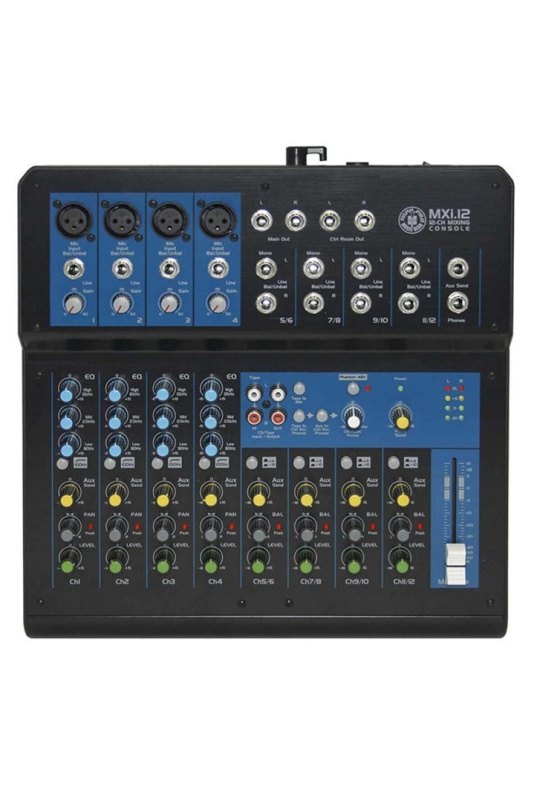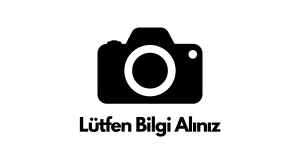Adapter G45 Wireless Display Adapter 1080P for Android for Windows for IOS
Feature:
1. High Quality Material: High temperature resistant ABS shell, round, comfortable, minimalist design, exquisite and beautiful, can't put it down. Same screen, cast screen dual mode. Support 1080P HD resolution. Support WiFi 2.4Ghz.
2. Same Screen Mode: Synchronize the screen of the mobile phone to the large screen display device, which is suitable for large screen games, conference office, etc. Share content from mobile phones, tablets, and laptops on the big screen.
3. Screencast Mode: After pushing the video to the big screen, the mobile phone can switch the App, chat games are not affected, and you can watch the movie on the screen. 1Gbit high sensitivity, stable signal and low latency support.
4. Free Firmware: Free firmware will be released from time to time for users to download online for compatibility with the latest operating systems on various platforms, making the same screen more stable and a more exciting experience.
5. Multi Platform System Projection: For iphone mobile phone, tablet, for Android phone, tablet, for Windows computer, for IOS computer are all supported, suitable for network learning, conference office, home entertainment, car with screen and other scenes.
6. Practical: The wireless same screen device can be used with existing for DLNA, for Miracast, for Airplay mirroring, for EZMira and other projection protocols, which can realize the from small screen to large screen, making life colorful.
Specification:
Item Type: Wireless Display Adapter
Model: G45
Material: ABS
Colour: Black
Interface: 1 x HD Multimedia Interface, 1 x USB
Chip: AM8268B
Network: Support WIFI 2.4G
Power Supply: 5V 2A
Memory: 1Gbit
Resolution: 1080P
Memory: 1Gbit
Cable Length: Approx. 650mm/25.6in
Application: Support Multi Platform System Projection Screen, for Iphone Tablet, for Android Phone Tablet, for Windows Computer, for IOS Computer Are All Supported
Function
1. This Device is Suitable for Display Devices Such As TVs, Monitors, and Projectors with HD Multimedia Interface Interfaces.
2. It Supports Mirroring and Screen Projection for IOS, for Android Phones and Computers Without Switching
3. Support DLNA (Push) Function
4. Support Online Upgrade
Package List:
1 x Wireless Display Adapter
1 x Manual










How to use:1. Turn on the TV and insert the USB cable of the same screen into the (5V/2A) USB power adapter (not included).
2. Connect the same screen device directly to the HDTV interface of the TV.
3. Use the TV remote control to select the corresponding HDTV input signal source of the on screen device.
4. Use the remote control to select the HDTV signal, for example: when the HDTV is plugged into the HDTV 1 interface, you need to select the HDTV1 signal source, and the display device will appear on the boot interface.